There is a long-standing debate going on as to whether AV is even needed on Android due to its inherent security - as long as the device has not been rooted access to the system internals should not be possible. These two articles on Techrepublic and on Androidpit should help you decide whether you want/ need virus and malware scanning. SE Linux and KNOX are providing hardened protection on modern Android devices but it all depends on your habits. I always run a scan when installing any apps and I guess it depends which sites you frequent on the internet. Just like on the PC, good hygiene and common sense go a long way to keep you safe and annoyingly blinking pop-ups off your phone (never had one of those). Although the operating system may be safe from intrusion, your personal space and information may not be.
Some websites have been cracked or booby-trapped by hackers who insert a drive-by payload in order to get in to mobile devices. A site that may be harmless to surf from a PC may be stealthily redirected to the mobile version aimed at smart phones and other mobile devices and result in various malware programs or Trojans being uploaded to your phone in the course of loading a web page. While it may not completely compromise your device at first it gives attackers a foothold on the system and, even if they do not gain admin rights, will leak highly valued personal information to them as well as possibly annoying you with a great deal of pop-up adverts and may even cost you money.
Dr. Web Light and Dr. Web Security Space are the two products for Android in the company's line-up. Light is the free version and includes basically a virus scanner, on-demand or on-access, ability to quarantine and not much else. However, that may be enough or even preferable to many users who want to use a different tool for web-filtering, ad-blocking and sms/call spam protection. It may not show a notification after scanning newly installed apps but a look in the log provides confirmation it is not sitting idle. Detection rates were better than competitors in this rare review from 2012 and in line with other products on Android have certainly improved since then. If you think the light version could be enough I've included an overview with a few screenshots to help you decide.
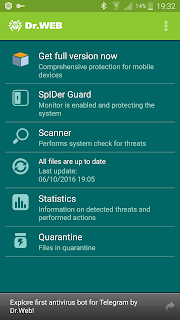

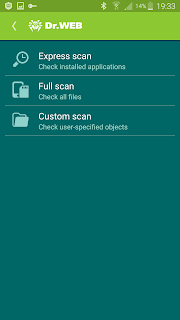
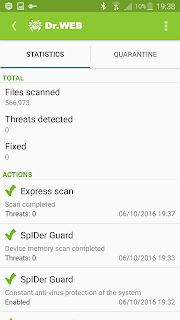
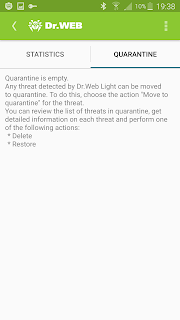
We'll be looking at the full, commercial security suite from Dr.Web next time.

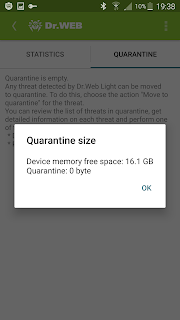
No comments:
Post a Comment
Please leave your comment here. Spam will be deleted.
Note: only a member of this blog may post a comment.